
Never send out a boring invoice again using one of Invoice Home’s 100 unique and professional invoice templates.
By using the online invoice software you can securely store your billing records in our cloud storage, print, or send your invoices via email, and upload your own personal logo.
If you need to invoice, find out more about our features below.
Get access to our extensive gallery of online invoice designs, cloud storage, and all of our other features for free. Invoice Home has two different plans based on how much your business invoices.
For smaller businesses or businesses that invoice less than $1000 USD a month, you can create, download, and send all the invoices you need absolutely free.
For larger businesses and companies that invoice for more than $1000 USD we offer our Unlimited Invoicing Plan where you can invoice as much as possible for any amount needed.
To get started, check out an invoice example or an invoice sample and sign up for your account today!

Invoice Home protects your business and customer data through our encrypted servers. Keep all of your free invoice creations in one place with unlimited storage that you can access on your computer or mobile phone.
Having your customer data on an encrypted server is much safer than keeping your records on a physical hard drive that can be lost, stolen, or damaged. Our software even generates reports based on your invoices, which can be downloaded as PDF or Excel files. So, you can see how much money you’ve made in one click.
When you look at one of Invoice Home’s invoice example designs you can see that we pride ourselves on having a design to fit every business.
From patriotic flag designs, to modern paint splashes, to holiday prints you can create an invoice that speaks to your customers.
First, take a look at the invoice sample formats on our website to get an idea of what you would like your finished bill to look like. Then, fill in the blanks on our free invoice template with information about your business, your customers, and the goods and services you offer. Next, add your logo to the template to further customize your invoice.
Once all the information is entered, save your template to see the final design. Voila! Your invoice is ready to send to your customer!

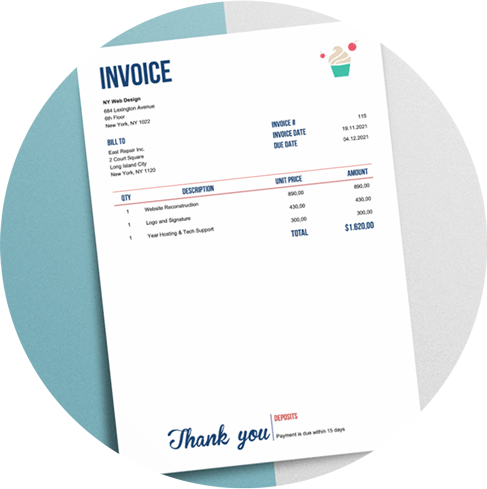
Once you’ve created your personalized invoice, it’s time to decide how to deliver it to your customers: digitally or as a hard copy.
If you prefer to communicate with your customers via email you have two options. First, you can email your clients directly through our website. Or, if you want to send it through your own business email account, you can simply download your finished blank invoice as a PDF and attach it to an email.
If a hard copy is more your speed, then you can print your bill right from our website and drop it in the mail. You can even print off multiple blank invoice forms so you can hand-write and sign your documents if you wish.