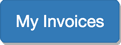How to Get Your Laptop Spring-Ready

The saying ‘It’s what’s on the inside that counts’ and ‘never judge a book by its cover’ are typically heard when referring to people, or books, but in this case, we’ll use them to describe a laptop. Having a slick clean laptop that looks practically new, does not mean it’s not suffering on the inside. So, in five simple steps we will outline how to keep a laptop looking both clean on the outside (desktop) and happy on the inside, because beauty and brains are possible!
1- Clear your Desktop
Cluttered desktops are like walking into a hoarder’s home, you’re afraid of what you might step on or in this case, click on. Everything just seems to be a mountainous mess of documents, files etc. This is not conducive to productivity, it makes work harder and also might be taking up unnecessary space. So, let’s talk about how to clear that desktop and make it visible again, after all, our desktop backgrounds deserve to be seen. If your desktop is indeed a mountainous mess of documents, photos and a load of other things, you’re going to need to tackle it step by step.
First, create a folder on your desktop and name it miscellaneous. Second, using your keypad, select ALL the items on your desktop and drag them into the miscellaneous folder! Now that they are all in one folder and are clearly visible, the third step is to start sorting through them. While you’re sorting through them you may find duplicate files, these should be trashed, they are taking up unnecessary space! You may also come across items you wish to save but don’t need on your laptop. This is where external hard drives come in handy and we recommend that you invest in one. Lastly, trash any files you no longer need and place the ones you wish to keep in their respective folders. If you don’t have a folder, create one.
2-Naming Folders & Documents
Naming your folders is just as important as creating folders but remember not to be too specific. Otherwise, you’ll end up with an overload of folders which can get messy. The key here, is to create main folders and usually, 4 categories is enough. We recommend sorting them by documents you have created, documents you’ve received, documents related to your business and lastly items that have been installed our downloaded. Of course, everyone has their own way of sorting their items and this is just one we find useful.
Now that you have created main folders, you will need to create subfolders within them. For example, within your personal folder you might have a folder specific to your personal finances, or within your business folder you might have a folder specific to each one of your freelance jobs. While this may sound like a huge task, you’ll feel better once it’s complete. All you have to do now is maintain it! This comes with getting yourself in the habit of placing documents in their respective folders. Plus,I’m sure you’ll find loads of trash-worthy documents during this process which will help with detoxing and leaving your laptop looking and feeling much better.
3- Clear your downloads folder!
Now that we’ve taken care of the desktop’s appearance let's dive into the hidden world of a laptop. Download folders tend to get cluttered with items we only need once. Do you have old invoices in your downloads? If so, delete them! The great thing about Invoice Home is your account stores invoices for you. There is no need to add any extra clutter where you don’t need it. Invoices are obviously not the only items creating clutter. What about other downloads? Like a boarding pass... reality check, once you’ve used that $500 ticket you’re not going to get away with using it again. Save yourself and your laptop the trouble, dump it all, and you’ll definitely have room for a new airplane ticket - just in time for a spring vacation.
4- Delete/ update programs
Programs we download take up a tremendous amount of space. Sometimes, they are programs we only need to use once, or maybe we have stopped using them completely. If you have any old programs that you aren’t using, you should consider uninstalling them. This will certainly free up space. If you’re afraid you may need to use the program later, you can always install it again. Also, update any programs that need to be updated. This could be slowing your program down.
5-Empty Trash
Finally, after clearing your laptop and discarding the unwanted files you’ll need to empty the trash or recycling bin (for Windows users). This should help you clear up some more space and start fresh. Speaking of fresh starts we also recommend that at this point you choose yourself a nice desktop photo. Our moods are always affected by what we see around us and if you’re looking at an awful background your mood might be affected. Don’t allow it to bring your mood down, instead take that awful image down and replace it with something you find uplifting!
Your laptop should now be ready for all the new projects this spring may spring at you. Remember, everything in your life has an effect on your health, even maintaining a clean laptop and while your health is important your laptops health is as well. As we said earlier, beauty and brains do exist. Let’s allow the appearance of our laptop to be pleasing but also let’s allow the inside which is even more important to be happy. When our laptops are happy on the inside they function smoother for us “the needy users” and voila, we’re also happy!
Thanks for using Invoice Home!