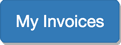Stay organized! Bookmark customers, unpaid.. Here’s how!

© grounder /Adobe Stock
Bookmarks are a great way to keep all your important clients and data in one place - just a click away!
1. Sign in to Invoice Home and open your list of invoices:
2. Select the “Unpaid” tab (or whichever category you wish to bookmark):
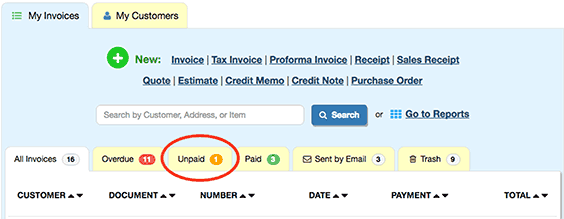
3. On your browser toolbar, select “Bookmarks” → “Bookmark This Page...”:
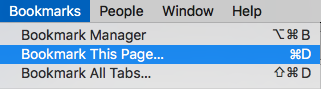
4. Voila! “Unpaid - Invoice Home” bookmark has been added:
You can issue a new invoice for this customer or select the invoice detail.
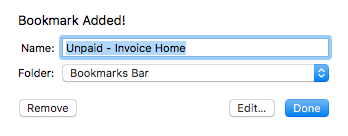
Pro tip: Bookmarking works with any Invoice Home category! Keep track of ‘Paid’, ‘Unpaid’, ‘Emailed’ and more with just one click :)
If you need assistance or have any questions, please email support@invoicehome.com
Thank you for using Invoice Home!
Thank you for using Invoice Home!