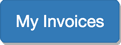HOW TO: Invoice Customers Faster With the Email Feature!

© bf87 /Adobe Stock
Time is money. That’s why we made creating invoices so quick and easy.
But, what about sending invoices? Can we help there too? You bet!
With our email feature, you don’t even have to download invoices to your phone or computer. With just a few clicks you can send your invoice directly to your customers!
Here’s how!
1. Sign in to Sign in to Invoice Home here
2. Click on an invoice.
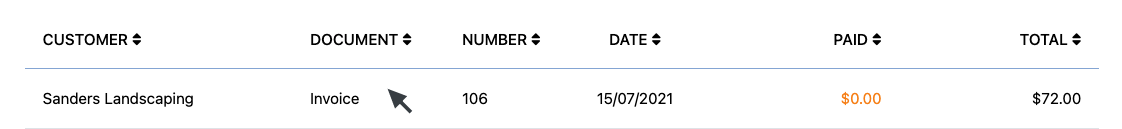
3. Click on the “Email” tab.
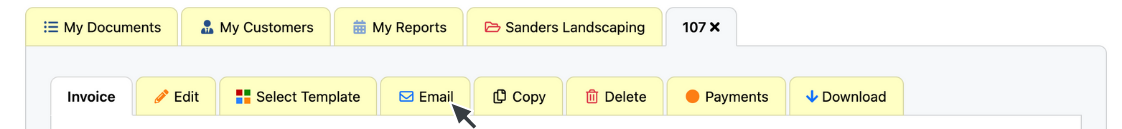
4. Fill in the form and click send.
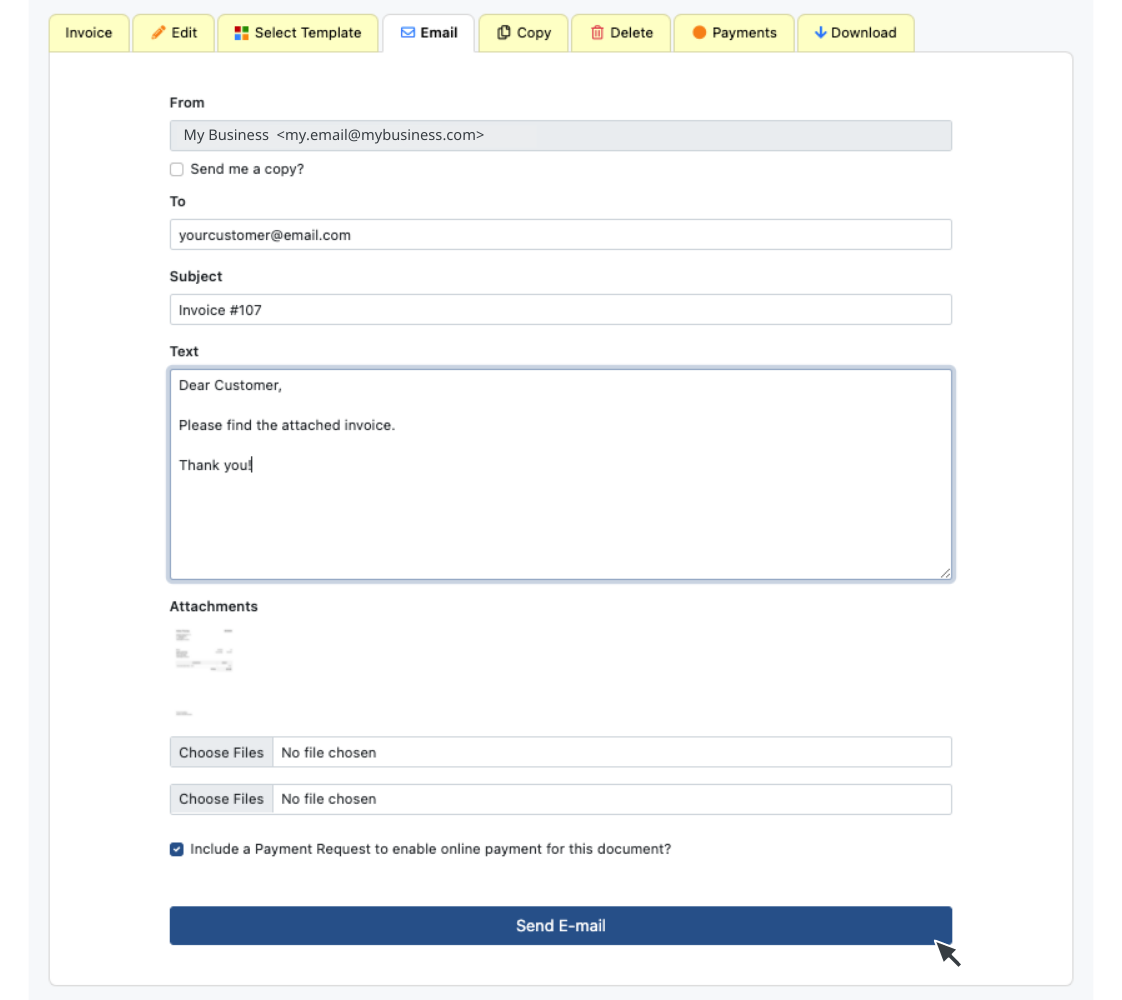
That’s it! Your invoice is on its way to your customer, and you’re on the way to getting paid! Easy peasy.
Psst - You can also set up Online Payments and get paid faster. Check out our payment link blog post here and get paid by credit card or Paypal!
Android
1. Open the Invoice Home App.
2. Tap on the invoice you want to email.
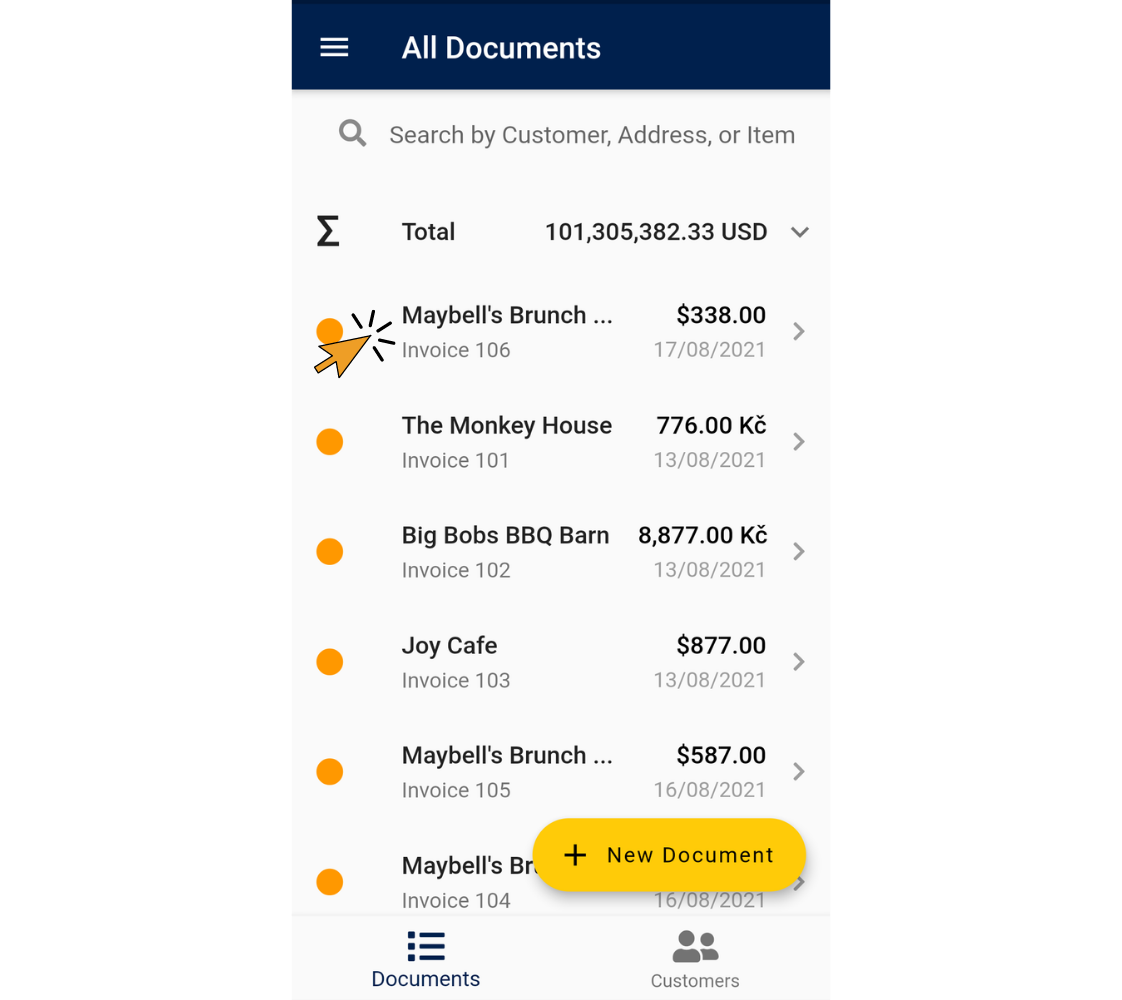
3. Tap “Email”.
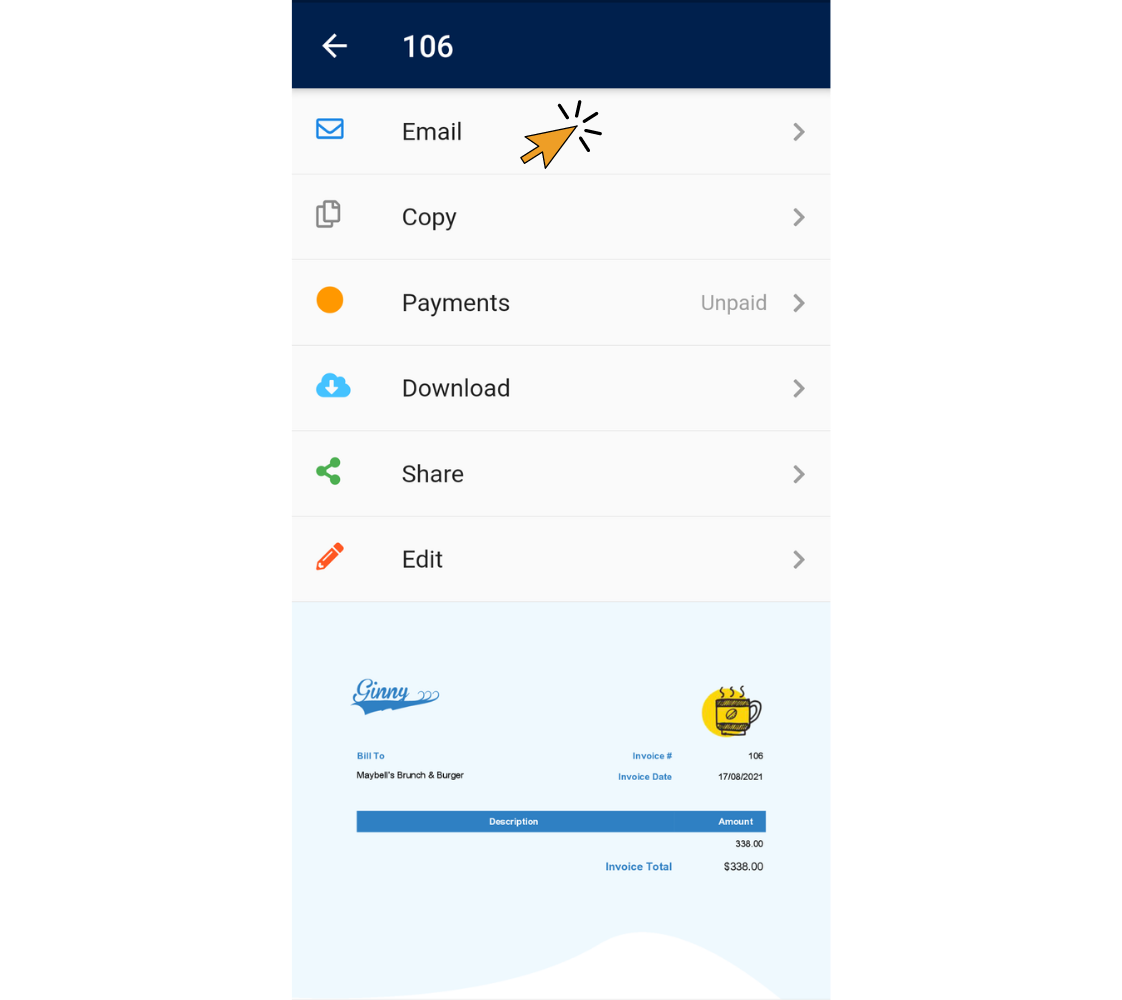
4. Fill in the form and tap “Send E-mail”.
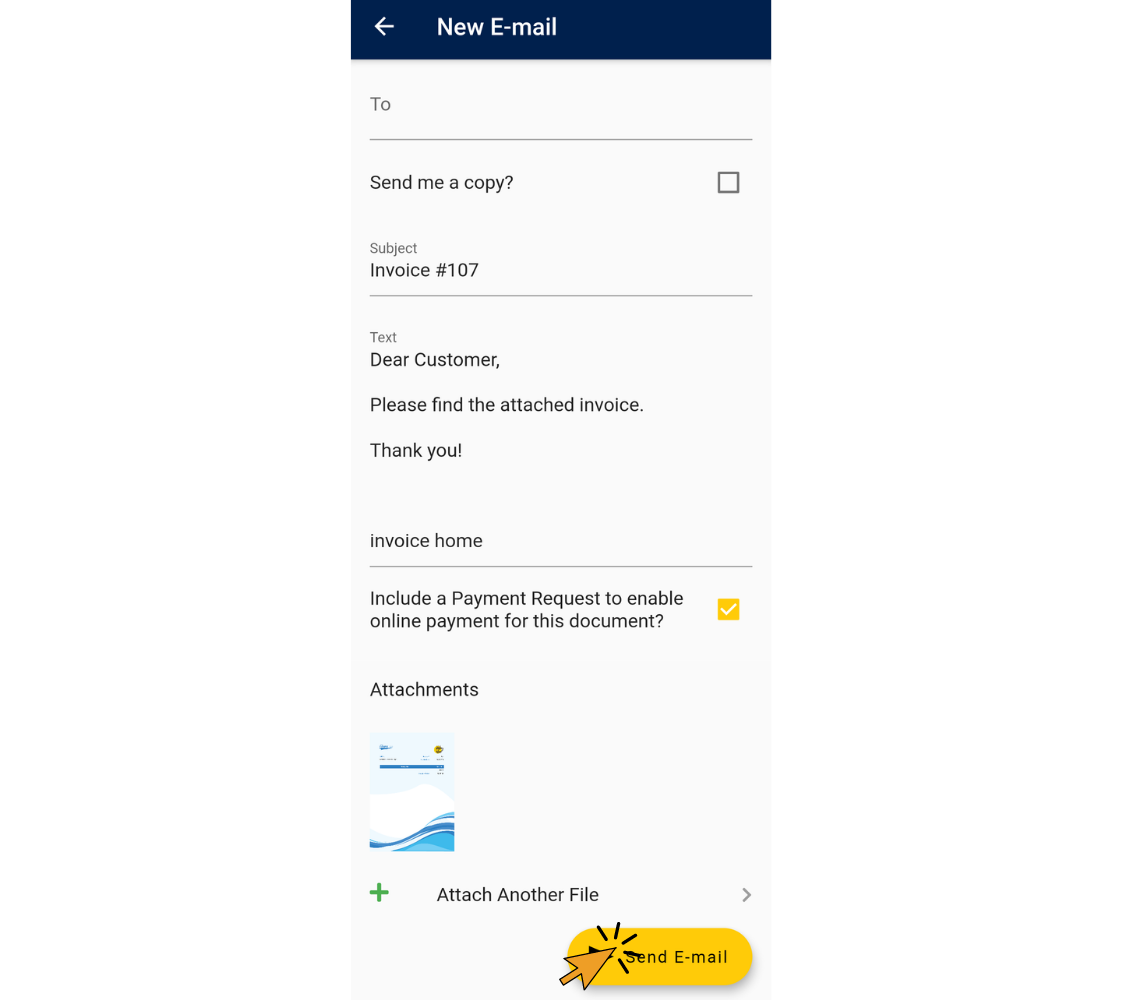
That’s it! Your invoice is on its way to your customer, and you’re on the way to getting paid! Easy peasy.
Psst - You can also set up Online Payments and get paid faster. Check out our payment link blog post here and get paid by credit card or Paypal!
Invoice Home App - iOS
1. Open the Invoice Home App.
2. Tap on the invoice you want to email.
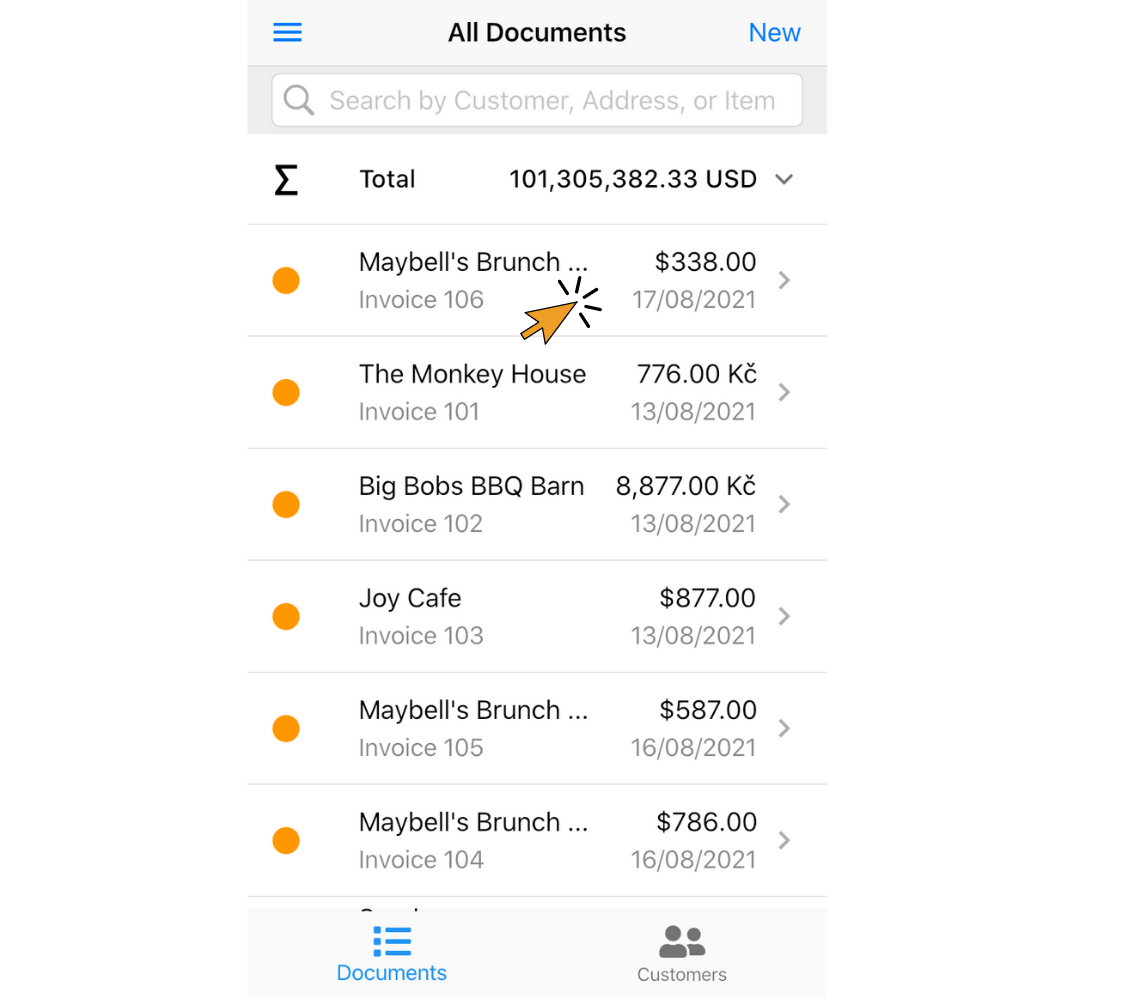
3. Tap “Email”.
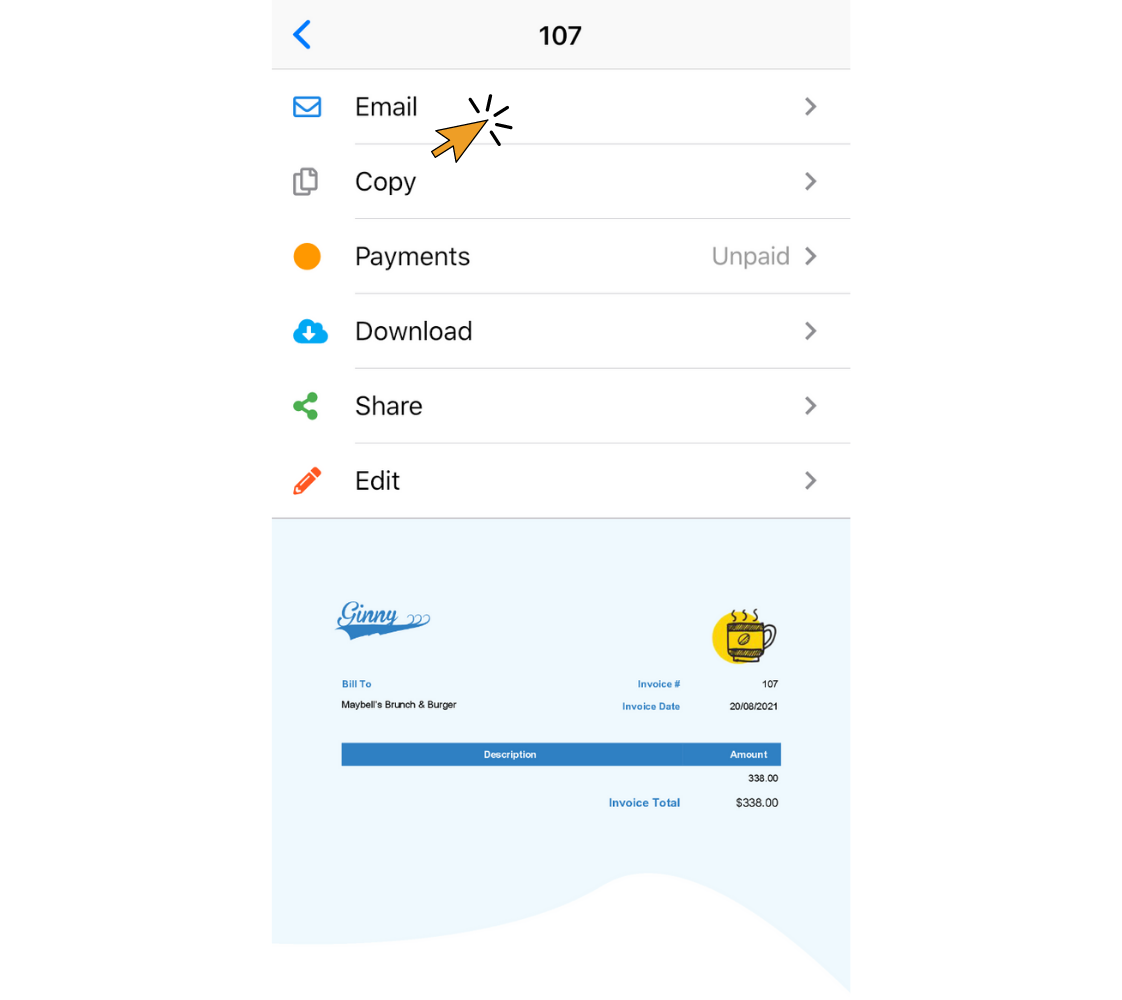
4. Fill in the form and tap “Send E-mail”.
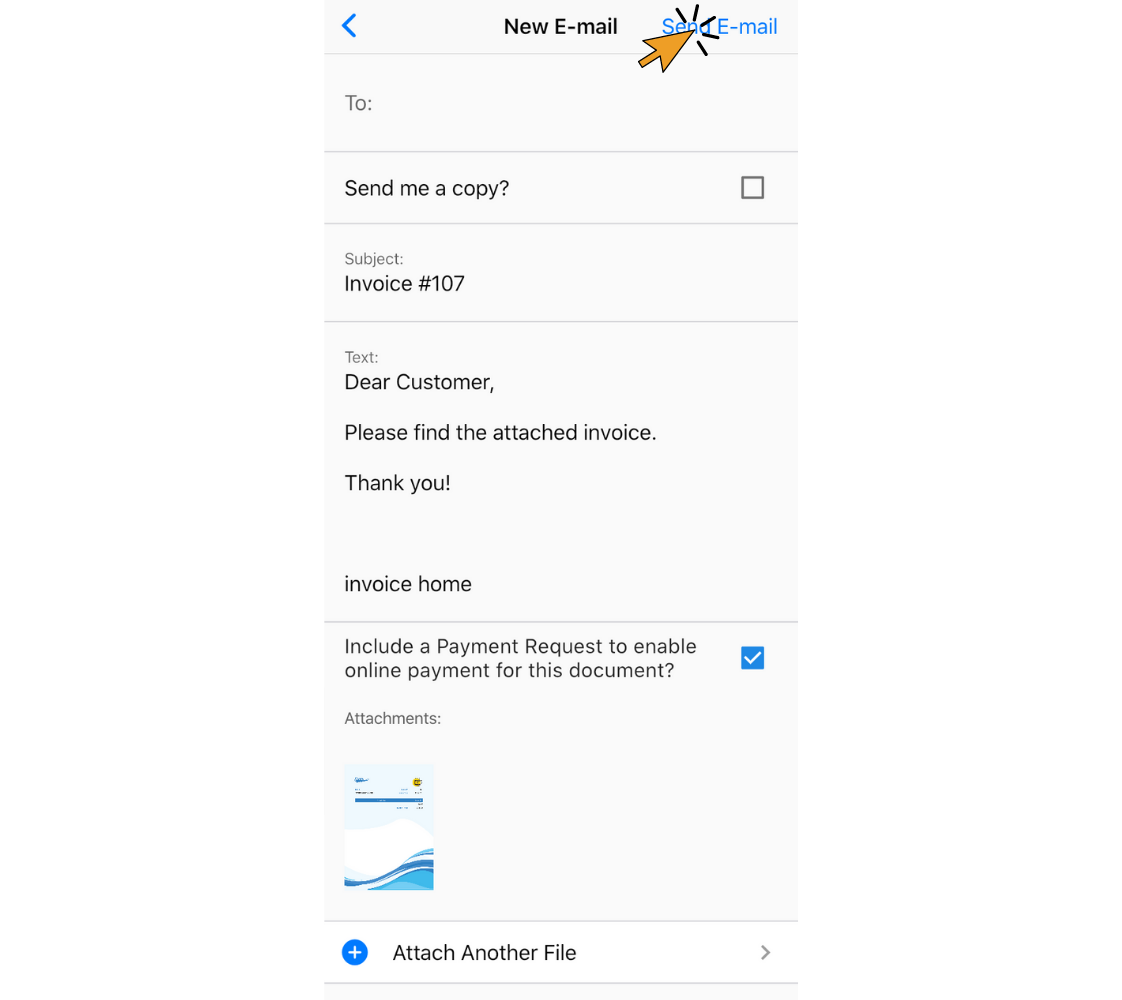
That’s it! Your invoice is on its way to your customer, and you’re on the way to getting paid! Easy peasy.
Psst - You can also set up Online Payments and get paid faster. Check out our payment link blog post here and get paid by credit card or Paypal!
Thank you for using Invoice Home!